Personalize Your Page's Appearance and Behavior
Your page doesn’t need to look or act like everyone else’s! You can customize it to fit your personality.
Color Themes
Use the “Themes and Preferences” tool in the “Personalize” menu to pick out a color scheme for the pages of FaithTree.com. Your page will change in the background as you select different options, making it easy to preview and find the right theme quickly.
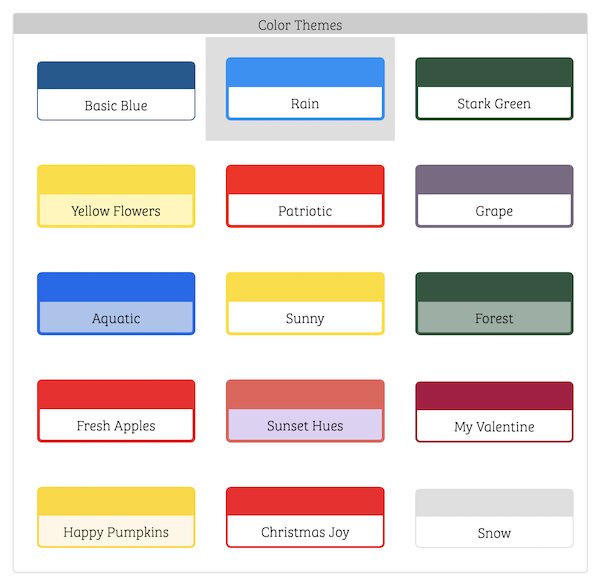
Font Preferences
You can likewise choose from three different font modes, listed directly below the color themes in the preferences dialog The different modes allow you to tweak the readability and appearance of FaithTree.com pages.
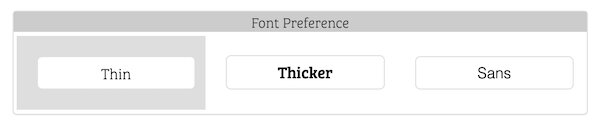
After you change your theme or font selection, those preferences will apply to most pages on FaithTree.com.
Link Behavior
Also in the “Themes and Preferences” dialog, there is a checkbox to determine whether clicking a link in one of your channels should open a new browser tab/window or if the link should open in your current one. FaithTree’s default behavior is to open each link in a new tab, but you can disable that behavior by unchecking this box.